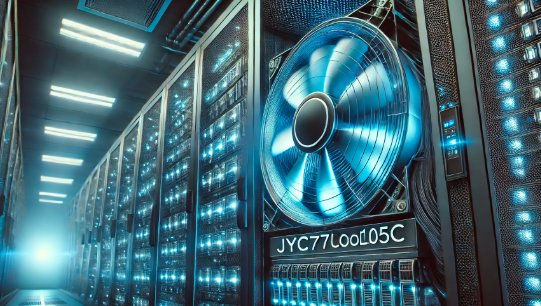
Introduction
Cooling is an essential aspect of any computer system, ensuring that components run at optimal temperatures, preventing overheating, and extending the lifespan of hardware. Among the various cooling solutions available in the market, the JYC7L105C Cooljag fan and R126010BU stand out as reliable choices for effective cooling. This guide provides an in-depth look at these two fans, covering their design, performance, installation, and more to help you make an informed decision.
Manufacturer Background
Cooljag: A Leader in Cooling Solutions
Cooljag has been a well-known name in the computer cooling industry for years. The company specializes in high-performance cooling solutions for servers, desktops, and industrial applications. Their expertise in aluminum and copper heatsinks, combined with cutting-edge cooling technology, has made them a go-to brand for professionals and PC enthusiasts.
Everflow: Innovators in Fan Technology
The R126010BU fan is produced by Everflow, a renowned manufacturer of high-quality cooling fans. Everflow fans are widely used in graphics cards, CPUs, and case cooling applications. Known for their high RPM, efficient airflow, and durability, Everflow cooling solutions are designed to maintain optimal temperatures even in high-performance systems.
JYC7L105C Cooljag Fan: Specifications & Features
The JYC7L105C Cooljag fan is a high-performance CPU cooler designed for compact systems, particularly 1U rack servers. Its copper heatsink ensures superior heat dissipation, making it an ideal choice for high-load computing environments.
Technical Specifications
| Specification | Details |
|---|---|
| Fan Size | 70mm x 70mm x 10mm |
| Voltage | 12V DC |
| Power Consumption | 3.0W |
| RPM (Speed) | 5500 RPM |
| Airflow | 32.93 CFM |
| Noise Level | 45 dBA |
| Bearing Type | Dual Ball Bearing |
| Compatibility | Intel LGA 1700 (1U Server) |
Key Features
- High-Quality Copper Heatsink – Offers excellent thermal conductivity for efficient heat dissipation.
- Compact Design – Ideal for 1U server chassis, ensuring space-saving efficiency.
- High-Speed Fan (5500 RPM) – Provides strong airflow to keep CPUs cool even under heavy loads.
- Durable Ball Bearings – Ensures a long lifespan and reduced maintenance.
- Optimized for Intel LGA 1700 – Specially designed to support Intel’s latest processors.
R126010BU Fan: Specifications & Features
The R126010BU fan by Everflow is a 60mm x 10mm cooling fan widely used in various computer hardware, including graphics cards, CPU coolers, and case fans.
Technical Specifications
| Specification | Details |
| Fan Size | 60mm x 60mm x 10mm |
| Voltage | 12V DC |
| Current | 0.35A |
| RPM (Speed) | 4200 RPM |
| Airflow | 18 CFM |
| Noise Level | 25 dBA |
| Bearing Type | Dual Ball Bearing |
| Connector Type | 4-Wire PWM |
Key Features
- Compact & Efficient – Provides 18 CFM airflow while maintaining a low noise level.
- PWM Control – Allows for automatic speed adjustment based on system temperatures.
- Durable Dual Ball Bearings – Ensures longevity and reliable operation.
- Compatible with Various Components – Commonly used in graphics cards, CPU coolers, and server applications.
- Low Noise Operation – At only 25 dBA, it ensures a quiet working environment.
Installation Guide for JYC7L105C Cooljag Fan & R126010BU
How to Install JYC7L105C Cooljag Fan
- Prepare Your System – Shut down your computer and unplug all power sources.
- Remove the Old Cooler – If replacing an existing fan, carefully remove it along with any thermal paste residue.
- Apply Thermal Paste – Apply a thin layer of thermal compound on the CPU for optimal heat transfer.
- Attach the Heatsink – Secure the JYC7L105C Cooljag fan onto the CPU socket using the provided screws or retention bracket.
- Connect the Fan Cable – Plug the 4-pin connector into the CPU fan header on the motherboard.
- Test the System – Power on the computer and check if the fan is spinning correctly.
How to Install R126010BU Fan
- Identify the Mounting Area – Determine where the R126010BU fan will be placed (graphics card, CPU cooler, case, etc.).
- Secure the Fan – Use screws or clips to mount the fan securely in place.
- Connect to Power Source – Plug the 4-wire PWM connector into the fan header.
- Verify Operation – Turn on the PC and ensure the fan is functioning correctly.
Performance & User Feedback
Both the JYC7L105C Cooljag fan and R126010BU have received positive reviews from users. The JYC7L105C Cooljag fan is praised for its high-performance cooling in compact server environments, while the R126010BU is appreciated for its quiet operation and efficient airflow.
Pros & Cons
| Feature | JYC7L105C Cooljag Fan | R126010BU Fan |
| High RPM | ✅ | ✅ |
| Efficient Airflow | ✅ | ✅ |
| Low Noise | ❌ (Noisy at 45 dBA) | ✅ (Only 25 dBA) |
| Compact Size | ✅ | ✅ |
| Long Lifespan | ✅ (Ball Bearing) | ✅ (Ball Bearing) |
Conclusion
The JYC7L105C Cooljag fan and R126010BU are excellent cooling solutions for different applications. If you need high-performance cooling for a 1U server, the JYC7L105C Cooljag fan is a great choice. On the other hand, if you are looking for a versatile, low-noise cooling fan, the R126010BU is an ideal option. Both fans offer efficient cooling, durable construction, and reliable operation, making them valuable additions to any computer system.
For those who prioritize optimal thermal performance and longevity, investing in either of these fans will significantly enhance your system’s cooling efficiency and overall reliability.
Related Articles
Baizhang Emporium Mattress: A Comprehensive Guide to Comfort and Quality
Gants Chauffants Colombie: Guide Complet sur Les Meilleurs Gants d’Hiver
The Heaviest Hammer for Autococker Paintball Markers: Everything You Need to Know






