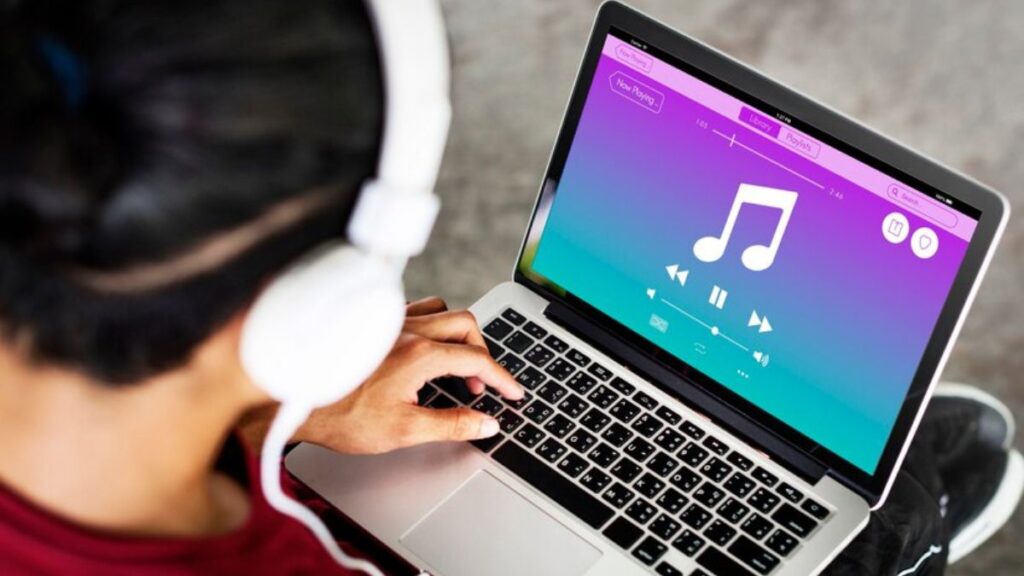
In today’s digital world, streaming platforms have revolutionized the way we consume music and videos. However, many users still prefer downloading content to enjoy it offline, whenever they want. Tubidy is one such platform that provides an easy and free way to download music and videos. This guide will take you through the steps of downloading your favorite media from Tubidy and provide some useful tips for the best experience.
What is Tubidy?
Tubidy is a popular platform that allows users to search, stream, and download music and videos. The website supports a wide range of audio and video formats, making it accessible on various devices, including smartphones, tablets, and computers. The simplicity and ease of use make it a go-to resource for anyone looking to download media quickly and for free.
One of the standout features of Tubidy is its vast library, which includes everything from the latest chart-topping songs to classic tracks, as well as an extensive collection of videos. It’s also available globally, and users can access it from various regions without any geographical restrictions.
How to Download Music and Videos from Tubidy
Downloading music and videos from Tubidy is straightforward, and you can do it in a few simple steps. Follow these instructions to get started:
Step 1: Visit the Tubidy Website
To begin the process, open your web browser and go to the Tubidy website. You don’t need to create an account to start downloading, which makes the process hassle-free. Once on the site, you’ll find a search bar prominently displayed on the homepage.
Step 2: Search for the Music or Video You Want
In the search bar, type the name of the song, artist, or video you’re looking for. Tubidy will display a list of relevant results. You can either browse through these or narrow down the results by specifying the exact content you want.
Step 3: Select the Content
Once you find the song or video you want to download, click on the title to open the media page. Here, you’ll be able to preview the content before downloading it. If it’s a video, you can also check its quality and format.
Step 4: Choose the Download Format
On the media page, there will be options to select the download format. For music, you can typically download in MP3 format, while videos can be downloaded in MP4 or other available formats. Make sure to choose the appropriate format for your device.
Step 5: Download and Save the File
After selecting the desired format, click on the download button. The file will start downloading, and once it’s complete, you can save it to your device. You can now access your media anytime without needing an internet connection.
Tips for a Smooth Download Experience on Tubidy
To make the most out of Tubidy and avoid any issues, here are a few tips to enhance your download experience:
1. Use a Reliable Internet Connection
A stable internet connection is essential for downloading large music files or videos without interruptions. Using Wi-Fi is recommended to avoid data charges, especially if you’re downloading multiple files or larger videos.
2. Choose the Right Format for Your Device
Tubidy offers several formats for downloading media. Make sure you choose the format that is compatible with your device. For example, MP3 files are ideal for music, while MP4 or 3GP formats work best for videos on most smartphones and computers.
3. Check File Quality Before Downloading
Before you click the download button, always check the file quality. Higher quality files, especially videos, take up more space but provide better viewing and listening experiences. If you have limited storage, you might want to opt for lower quality versions.
4. Be Cautious of Pop-up Ads
Like many free platforms, Tubidy might show pop-up ads while browsing or downloading. Although these ads are a way for the site to generate revenue, be cautious when clicking. Make sure you only click on the download button and avoid other ads that might lead you to unrelated sites.
5. Organize Your Downloads
After downloading music and videos, organize them into folders on your device for easy access. Whether you’re creating playlists or storing videos for offline viewing, proper organization will save you time in the future.
Is Tubidy Safe to Use?
Many users are concerned about the safety and legality of downloading content from free websites. Tubidy is generally considered safe to use, but there are a few things to keep in mind. Since it offers free downloads, you might encounter low-quality files or pop-up ads, which could lead to unwanted redirects or malware.
To stay safe, ensure that you only click the official download buttons and avoid any suspicious links. It’s also advisable to have antivirus software installed on your device to protect it from potential threats.
Alternatives to Tubidy
While Tubidy is a great platform for downloading music and videos, you may want to explore other options as well. Some popular alternatives include platforms like YouTube, SoundCloud, and MP3Juices. Each offers its own advantages, such as larger content libraries or additional features like playlists and cloud storage. However, these sites might not always offer free downloads, or they may require subscriptions for premium content.
Conclusion
Tubidy is a convenient and user-friendly platform for downloading music and videos. With its vast library of content and simple download process, it’s a great choice for anyone looking to enjoy their favorite media offline. Just follow the steps outlined in this guide, and you’ll be downloading your preferred content in no time. Whether you’re listening to music on the go or watching videos during your commute, Tubidy makes it easy to take your entertainment wherever you are.
Related Articles
Everything You Need to Know About Turkey Doubles Tournament T-Shirts






